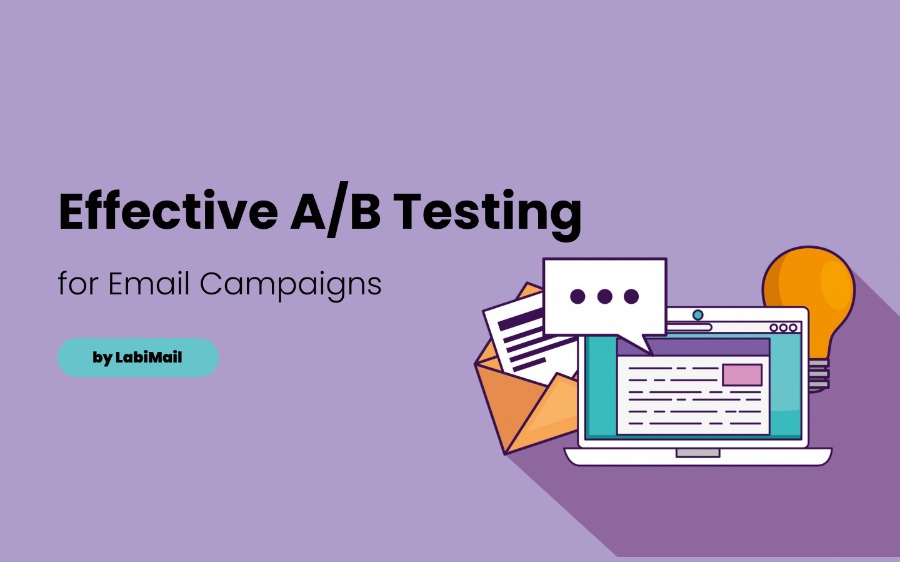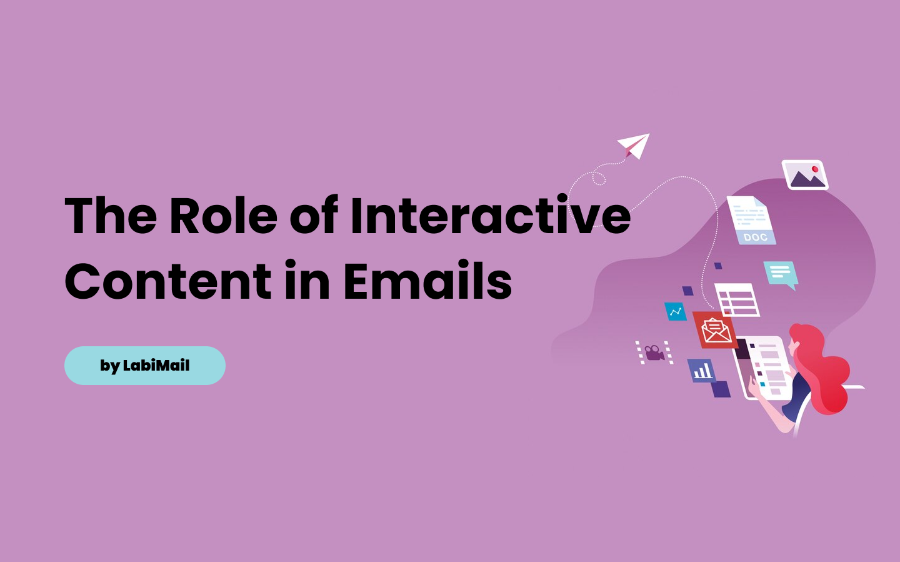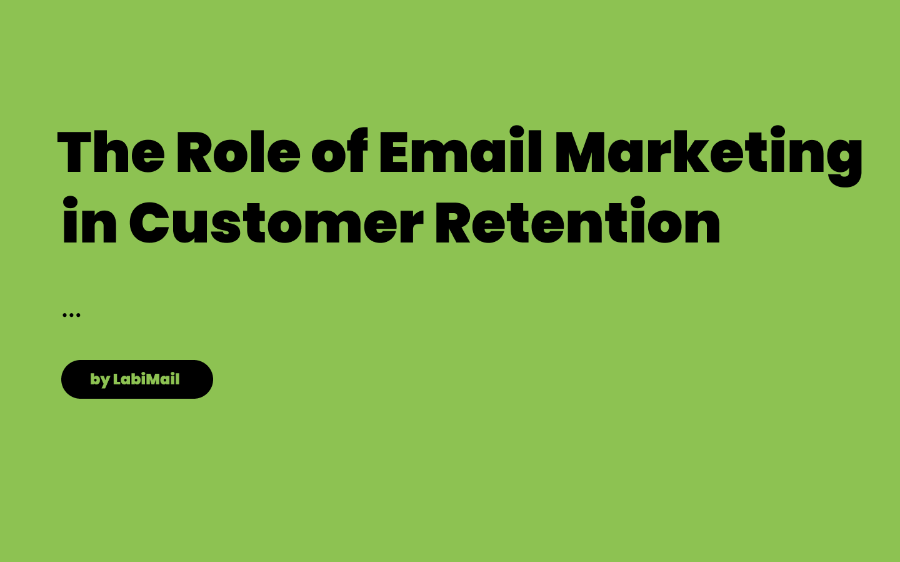A Mobile-First World
Email originated in a desktop-dominant world. Early tactics and best practices catered to large landscape screens, cursor hover capability, consistent broadband connectivity and attentive lean-in audiences.
Today however, the context has profoundly changed. Over 68% of email opens now occur on mobile devices according to Litmus data - a percentage growing daily. The ubiquitous smartphone became most users’ primary screen, meaning mobility and convenience represent baseline expectations for all digital experiences.
This poses a dilemma for marketers reliant on legacy email creative never meant for narrower displays and fleeting user attention. Content fighting small keyboards or sluggish cellular speeds loses relevance quickly.
Simply hoping the tide turns back to desktop risks losing subscriber connections. Instead, embracing relentless mobile optimization - through responsive design, persistent testing and continuous innovation - now provides the only viable path forward in modern inboxes.
Mobile Optimization Techniques and Importance
One-Handed Usage - Target tap targets for thumb reach without scrolling using responsive templates respecting edge-to-edge limitations.
Vertical Orientation - Stack content in a single down-flowing column for ergonomic reading without width jumps.
Scroll Stoppers - Break up copy with captivating images every 4 paragraphs to re-engage attention as scrolling occurs.
Clear CTAs - Prominent contrasting calls to action should persist on-screen without horizontal slide manipulation.
Compact Messaging – Tighten copy and rely more on impactful visuals over heavy blocks of text requiring extensive reading.
Contextual Personalization – Make content relevant to immediate mobiles use cases like killing time commuting or during lunch breaks.
Workflow Integration - Connect messages to mobile experiences like tapped phone numbers initiating calls.
Emails embracing rather than ignoring device-based habits earn higher engagement. Mobile optimization is now mandatory for cutting through fierce inbox competition.
Responsive Design Essentials
Flexible Templates – Leverage liquid layouts using relative width CSS to expand/contract appropriately against display sizes. Media queries allow defining element placement and visibility rules responding to screen specifications.
Concise Modular Copy – Break longer messages into digestible sections that maintain impact individually when stacked vertically in mobile views.
Context-Shifting Imagery – Images hold attention as readers scroll on small screens. But also consider mobile-specific versions – a product shot on white background rather than model lifestyle scene. Crop app screenshots to highlight mobile interfaces.
Evergreen Interactivity - Interactive content types like quizzes with height/width attributes set to 100% function responsively across all devices. Dynamic personalization based on user data also feels relevant regardless of client.
Mobile Previews – Test across range of devices using Litmus but also preview links to check how CTAs, fonts, styles and images render natively in common mobile email clients like Gmail app.
Continual Refinement – Monitor client-based engagement metrics, mobile vs desktop performance, and usability tester feedback on phones to guide ongoing optimizations. Expectations move fast.
In an era when even traditionally desktop activities like spreadsheeting get adapted for mobile optimization, email must follow suit with audience needs.
Testing and Best Practices For Mobile Readiness
Cover All Screen Sizes – Test small, medium and large breakpoint implementations on various phones, tablets and desktops. Even slight layout variations impact navigation.
Confirm Actionability – Do key clicks/taps such as email preview expand, primary CTA navigation and link clicks function seamlessly cross-device?
Analyze Deliverability – Monitoring platform bounce rates, spam filter flags and subscriber complaints by device identifies issues needing resolution.
Study Engagement Velocity – If mobile click decay rates significantly lag desktop benchmarks, enhance message clarity, CTAs and reduce content density.
Assess Feature Adoption – Review usage metrics on newer innovations like email chatbot integrations or screen reader capability based on mobile vs. desktop to guide investment focus.
Ongoing split tests assess elements like copy length, creative approaches and interactivity on mobile vs desktop readership. Let data guide decisions.
Staying Relevant in a Mobile-Centric Market
Email’s international growth trajectory seems strong given multiplying global mobile users. But sustaining impressive engagement metrics requires relentless optimization amidst fierce competition.
From template flexibility to writing for thumb usage, marketers able to reimagine email in a mobile-centric way will widen the gap against those clinging to outdated assumptions.
Make responsive design and persistent behavioral analysis by device tabla rasa for your team today. Equip them to continuously adapt and test email engagement based on mobile environments. With the marketplace as their compass, sail directly into the winds reshaping subscriber relationships. Smooth mobile sailing awaits.
Hey👋, Thanks for diving into this article! Hope you found it handy. If you're curious about email marketing, we've got another article you might like. Check it out! - Cold Email vs. Warm Email: Strategies and Best Practices!